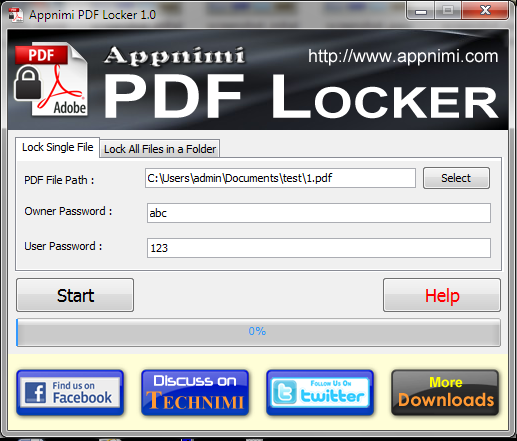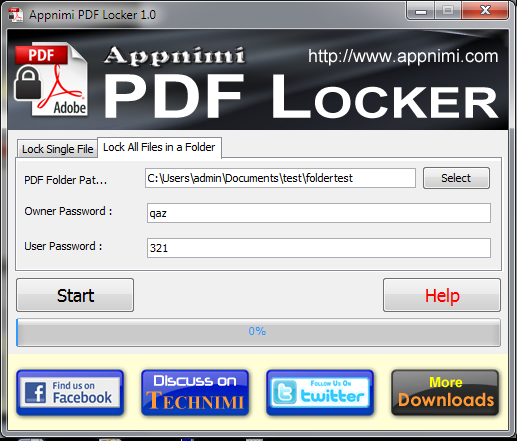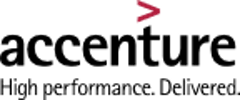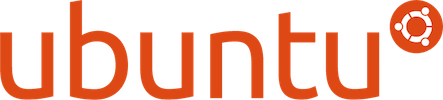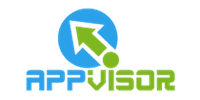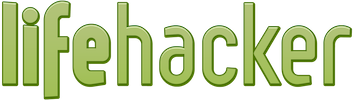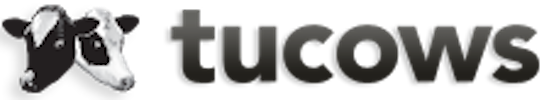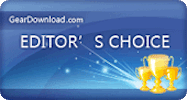Appnimi PDF Locker
Appnimi PDF Locker is designed to let you protect pdf files by locking it using a user and owner password. This program can also be used to lock multiple pdf files in a directory.
Features
Here are some of the key features of the app
Protect a PDF File with a Password
You can encrypt a pdf file and protect it with a password. with Just 1 click.
Protect all PDF Files in a Folder
You can protect all pdf files under a folder with a single click in one go.
Supports all the latest version of Windows
It can run on all the latest version of windows, namely Windows Vista, Windows 7, Windows 8, Windows 10.Screenshots of Appnimi PDF Locker
Here are some of the screenshots of Appnimi PDF Locker in action
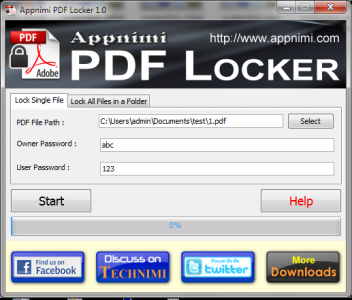
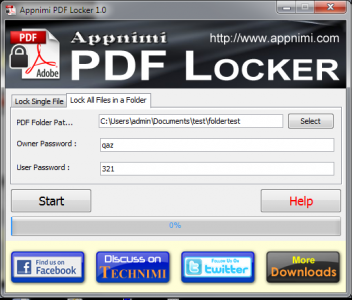
How to Use Appnimi PDF Locker
Here are the basic steps to get started with Appnimi PDF Locker

Select the "Lock Single File" or "Lock All Files in a Folder" tab.

Select the PDF File or the Folder containing the PDF files depending on your choice in previous step.

Enter the owner password with which you want to lock the pdf file.

Enter the user password with which you want to lock the pdf file.

Click the Start button.

A bar at bottom will show the progress of the process.
Order Appnimi PDF Locker
Time to get started with Appnimi PDF Locker
One Click Password Protection
Encrypt with Owner Password
Encrypt with User Password
Encrypt a single pdf File
Encrypt all files in a Folder with One Click
Progress Status of the Process
3 Months Free Support
1 Year Free Upgrades

-
Editor Choice Awards
Here are some of the editor choice awards received for developing high quality apps



-
5 Star Awards
5 Star awards received for developing apps with excellence



-
Clean and Secured App Awards
Here are some of the awards received for no virus,no adwares and for being a secure app



-
Compatibitlity Awards
Here are some of the awards received for being compatible with various platforms



Download Appnimi PDF Locker
Here you can download the package for Appnimi PDF Locker.
Release History
Here are the Release Notes and Dates for Appnimi PDF Locker
Version 1.0
27 May 2011
-
First Release
FAQ
Here is the list of some common questions
Question : Can it encrypt with both Owner and User Password?
Answer:
Yes it can! You will just need to enter them before clicking on the start button.
Question : Can I protect multiple PDF files ?
Answer:
Yes you can. You can put all the pdf files in a folder. Now select the "Lock All Files in Folder" Tab. Select the folder. Enter the Owner and User password, and then click on Start button. It will lock all the pdf files in that folder with the passwords which you have provided.