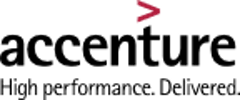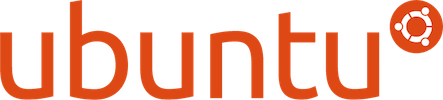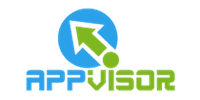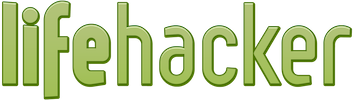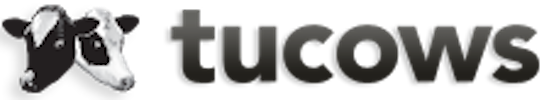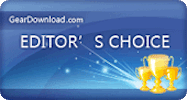Appnimi ZIP Password Unlocker
Appnimi ZIP Password Unlocker is a utility which will help you recover passwords of zip files using Dictionary and Brute Force methods.
Speed more than 1 Million Passwords per Second
Now see all previous passwords recovery jobs in Session History
Features
Here are some of the key features of the app
Bruteforce Method of Recovery
Bruteforce is one of the most popular method of recovery
Dictionary Method of Recovery
You can use list of common passwords in a text file to recover the password
Detailed statistics
While recovering you will get detailed statistics of the app.
Prefix and Suffix
Set prefix and suffix if you have any idea about them.
Pause and Resume
You can pause and resume the recovery process any time.
Supports machine restart
You can restart your machine and sill continue the recovery process from the point where it was before the machine shutdown.
Screenshots of Appnimi ZIP Password Unlocker
Here are some of the screenshots of Appnimi ZIP Password Unlocker in action
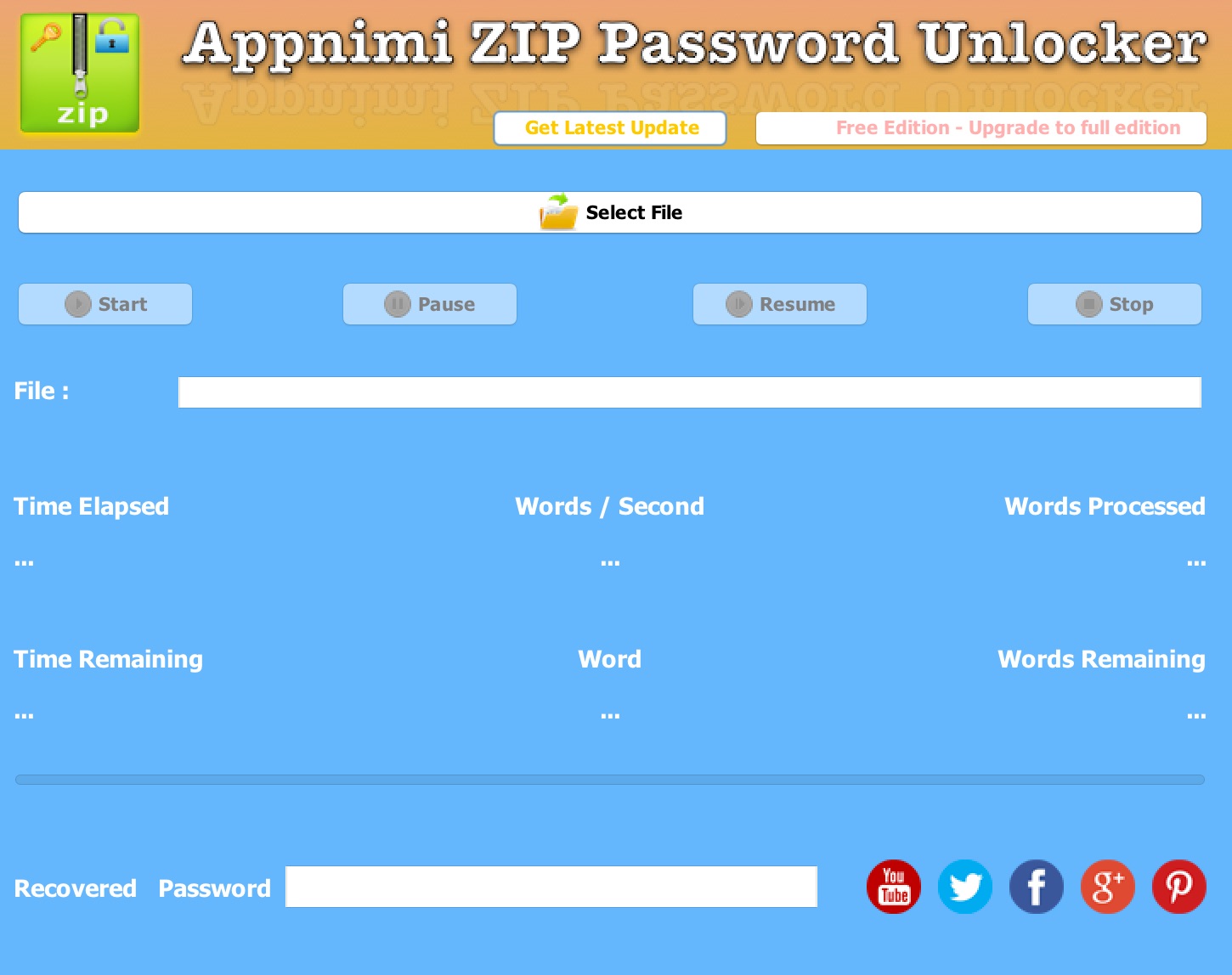


How to Use Appnimi ZIP Password Unlocker
Here are the basic steps to get started with Appnimi ZIP Password Unlocker

Select the Protected File whose password is to be recovered.

You can choose the optional parameters such as the Recovery Process, Prefix, Suffix, Character sets. Once done Click on the Start Button.

The App starts preparing for the recovery process. It might take some time for the process to complete and the actual recovery process to start.

After the recovery process starts you can see the detailed progress report at the bottom half of the app.

You can Pause or Stop the recovery any time you want.

The recovered password is shown in a popup window.
Order Appnimi ZIP Password Unlocker
Time to get started with Appnimi ZIP Password Unlocker
Time Elapsed Report
Word count Report
Dictionary method of recovery
1 Month Free Support
3 Months Free Upgrade
Single User License
Time Elapsed Report
Word count Report
Dictionary method of recovery
Bruteforce method of recovery
Prefix & Suffix
Auto Save recovery session at regular intervals
Pause & Resume recovery process
3 Months Free Support
1 Year Free Upgrades
Single User License
Time Elapsed Report
Word count Report
Dictionary method of recovery
Bruteforce method of recovery
Prefix & Suffix
Auto Save recovery session at regular intervals
Pause & Resume recovery process
Pending Time Report
Pending Combination Report
Custom Characters for Bruteforce
1 Year Free Support
Lifetime Free Upgrade*
Floating License
Single User License

-
Editor Choice Awards
Here are some of the editor choice awards received for developing high quality apps



-
5 Star Awards
5 Star awards received for developing apps with excellence



-
Clean and Secured App Awards
Here are some of the awards received for no virus,no adwares and for being a secure app



-
Compatibitlity Awards
Here are some of the awards received for being compatible with various platforms



Download Appnimi ZIP Password Unlocker
Here you can download the package for Appnimi ZIP Password Unlocker.
Release History
Here are the Release Notes and Dates for Appnimi ZIP Password Unlocker
Version 3.8.7
05 April 2020
-
Minor Bug Fix
Version 3.8.6
30 Mar 2020
-
Major Bug Fixes
Version 3.5.5
15 Jan 2019
-
Major Bug Fixes related to new Window versions
Version 3.5
04 Nov 2017
-
Floating License support added to Enterprise Edition
Version 3.4
17 July 2017
-
Bug Fixes
Version 3.2
25 March 2017
-
Minor Bug Fixes
Version 3.0
06 October 2016
-
Fresh Looking User Interface
-
Better Reports
-
Minor Bug Fixes
Version 2.5
18 August 2014
-
Major Change in User Interface. Now it is more user friendly
-
Now get upto date report on the status of recovery process
-
Time elapses,Time remaining,Combinations Remaining
-
Pause and Resume the recovery process
-
Resume the recovery process at same point, even after you have shutdown the computer
Version 2.1
10 July 2011
-
Now set prefix and/or suffix for a password generated using Brute force attack
Version 2.0
04 April 2011
-
Added Dictionary method of password recovery
-
Improved User Interface
Version 1.0
05 March 2011
-
First Release
FAQ
Here is the list of some common questions
Question : What is Dictionary Method of Recovery?
Answer:
In Dictionary method of Recovery the software will use a previously prepared list of common passwords. These password are stored in a file. Success of this method depends on the assumption that the password will be a commonly used password. There are lot of dictionaries of words available online.
Question : What is Brute Force Method of Recovery?
Answer:
In Brute Force method of Recovery the software will generate a list of passwords from a combination of characters. These generated passwords are tried on the encrypted files. Success of this method depends a lot on the characters selected.